How to register a share book
1. Create Account
Create an account and log in to eAktiebok with the email address you want to use as administrator of the share book and complete your account according to the instructions. Here you can choose, among other things, which login method you want.
2. Fill in Information
Click New Company. Fill in the organization number of the company you want to register. The system automatically retrieves available information and then fills in the remaining information as requested. Here you choose which date you want the share register to be registred on, you can choose to register the share register from the company’s formation or at a later date.
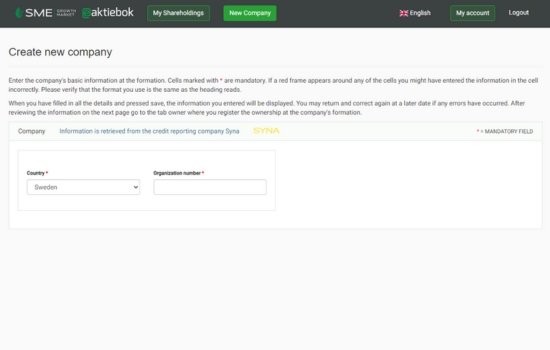
3. Add Shareholders
Fill in the shareholders who owned the company at the time you wish the share register to be registred from. This is done easily by entering the social security number/organization number. Then fill in any reservations that were in the share register at that time.
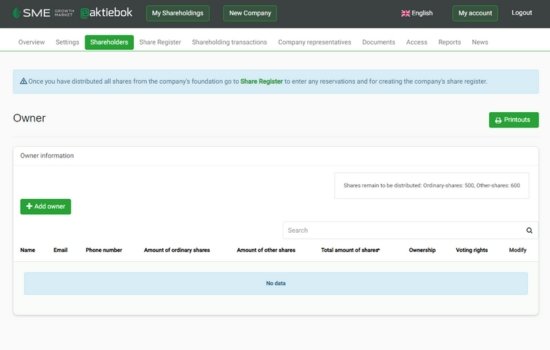
Your share register is now registered!
4. Register Changes
If there have been changes since the date you chose to register the share book from, you can easily add each change made. Examples of changes can be issues or share sales, to changes in reservation. Register all changes in chronological order until you have an updated share book up to today’s date.
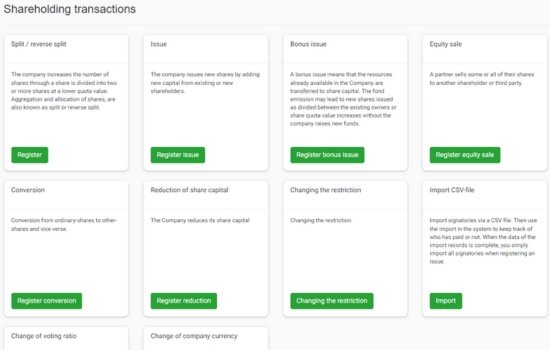
5. Invite Shareholders
Now you can easily invite your shareholders. When you have invited your shareholders, they will recieve an email with login details. If you have registered a complete share register with the correct information, your shareholders will recieve correct information about the number of shares, GAV price and acquisition value of their holdings. You also have the option of creating sales notes that your shareholders can take part in.

