Transaction List
In eAktiebok there is also a transaction list that is company-specific for each company with its share register registered with us. The transaction list contains information about all the transactions that have taken place in the company. Examples of transactions noted in the share register are new issues, purchase/sale of shares, Split, Fund issue, Reduction of share capital and more.
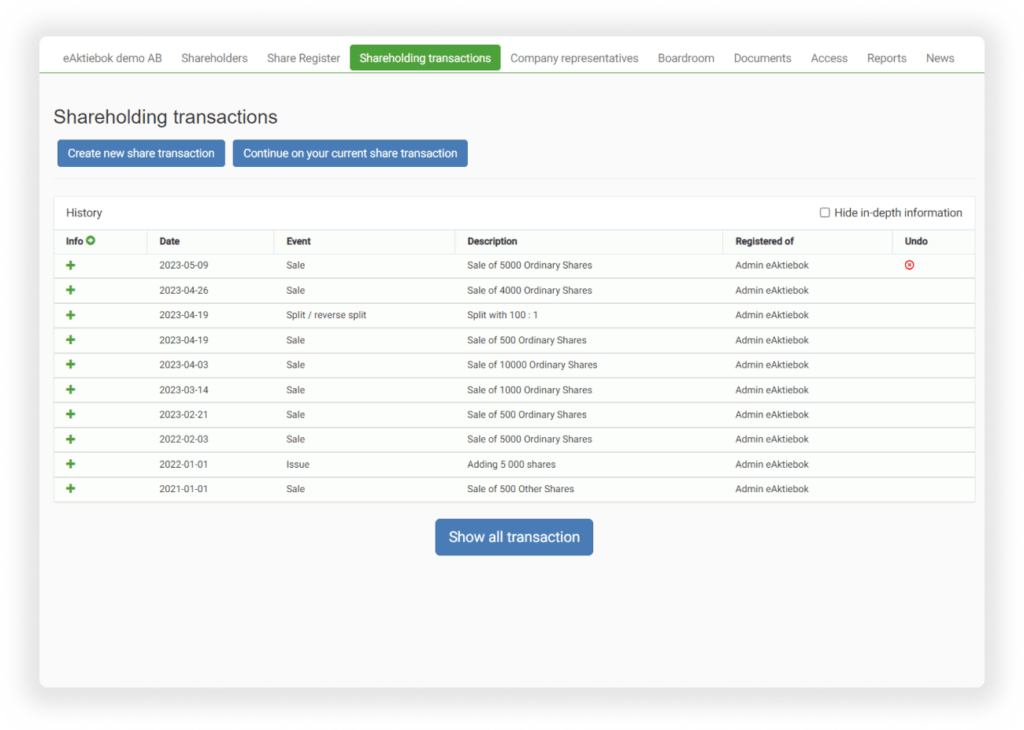
You can see all transactions in the company, you first get an overview and then more detailed information by clicking on the transaction.
Both the shareholders’ and the company’s transaction list are automatically updated upon registration of a transaction in the company’s share register. Only the company’s administrator can register a share transaction. The transaction lists are updated in real time without delays and all shareholders always receive the same information at the same time.
In cases where the company creates settlement notes in the eShare register, an email is also sent to the shareholders who have subscribed for and received a contract note, informing the shareholder that the settlement note is stored in the custody account.
Gather your unlisted holdings in eAktiebok and have all the supporting documents gathered in one place. In this way, be prepared for the day you make your exit and have to declare the sale.


